Search abstract by submitter
Search for abstracts
In the "User" section, you will find all abstracts that have been created by the submitting (registered) person, regardless of whether an abstract has been submitted or is incomplete.
The editing options are:
Edit abstract
Create new abstract on behalf of a person
Submit a complete abstract on behalf of a person
Adjust profile data of a person
Navigate to
> Users
> User management
To get an overview of all persons who have registered with the system and created an abstract
filter by role: "Submitter"
click the
Searchbutton. You can also enter the submitter's name in the search field.
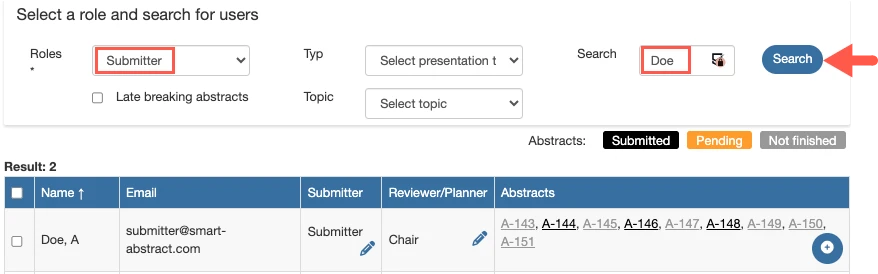
The list of results shows all persons and which abstracts they have created. The colour coding of the abstracts indicates the status:
Black S-No. = Submitted
The abstract was successfully submitted.
Orange A-No. = completed
All mandatory information has been completed, but the abstract has not yet been submitted.
Grey A-No. = created
Abstract has been created but mandatory information is still missing.
Editing options
Edit abstract
When you click on the linked abstract number, e.g. A-300, the abstract submission form will open. Here you can do the following:
Delete abstract (e.g. because it has been submitted more than once)
Create a new abstract
Selecting this button  allows you to submit a new abstract for a submitter.
allows you to submit a new abstract for a submitter.
Edit person
The form with the person's user data opens when you click on the pencil icon in the "Submit" column.
Here you can perform the following actions:
Send new login data
Change name, reference address or email address
View the history of sent emails

