Plan a poster session
Program items
Once you have created a session, you can schedule abstracts in the poster session.
To be able to schedule abstracts in a poster session, the session must have "Poster presentations (without times)" selected in the session "Attributes".
Open the planning view
Navigate to
> Program planning
> Program list view
and select the "Schedule session" button:

Oder öffnen Sie Sitzung und wählen den Reiter: "Sitzung planen".
Load abstracts
Select the "Show abstracts" button to see a list of available abstracts that you can schedule.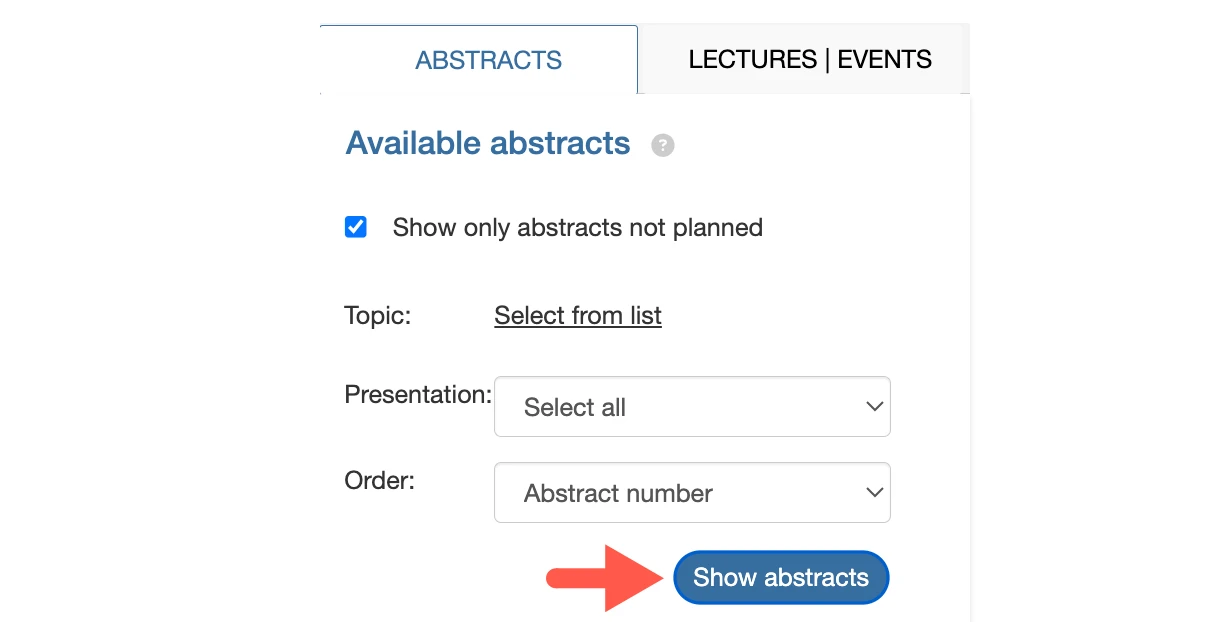
Before loading the abstracts, you can use a filter to narrow down the selection to the abstracts you need, e.g.
load "only abstracts not planned"
only load abstracts of the "Poster" presentation type
Select poster
After loading, a new window will open with an overview of the posters that can be inserted into the session.
Select all posters: Tick the checkbox at the top of the table header in the left column (1)
or Select individual posters: Tick the checkbox in front of the abstract in the left column.
Confirm your selection with
Assign selected abstracts(2)

Once inserted, the poster session is created.
Sorting posters
After inserting the posters, you can sort the entire poster session according to your requirements.
1. Open the drop-down menu under "Planned posters | Order".
2. Select the desired order here:

After your choice the selected order will be applied.
Manually change position
You can manually change the position of scheduled posters using drag and drop.
Move the mouse over a poster.
Hold down the mouse button.
Change the position of the poster by dragging the mouse to the new position.
Import poster session
Do you have a large poster session and the sorting options do not meet your needs?
Send us an Excel list with the posters sorted in the correct order.
Your list must contain only the following columns:
Abstract Number (column label) – with the abstract numbers, e.g. A-123
Abstract Title


